What Is Customer Experience (CX)? Think of customer experience (CX) as the vibe and feeling you get when interacting with a company or using its products/services. It’s like the overall journey from the moment you hear about something, to when you buy it, use it, and even when you need help. Picture it this way: […]
Year: 2023
How to troubleshoot #1227 Error in phpMyAdmin: Access Denied for Changing sql_mode Variable without SUPER or SYSTEM_VARIABLES_ADMIN Privileges? – Cloudpanel
To troubleshoot the #1227 error in phpMyAdmin, indicating access denied for changing the sql_mode variable without SUPER or SYSTEM_VARIABLES_ADMIN privileges, you can follow these steps: Check Current Privileges: Ensure that your MySQL user account has the necessary privileges to modify the sql_mode variable. You need either SUPER or SYSTEM_VARIABLES_ADMIN privileges for this operation. Review User […]
Create a UX workshop for eBuy
eBuy Apparels USA, Inc Conducting a UX workshop to gather insights from potential customers and presenting the findings to eBuy’s Product Manager to improve the mask purchasing experience on the eBuy platform is a crucial step in product development. Here’s a step-by-step guide on how to organize and execute such a workshop: Preparation: Define Workshop Goals: […]
checked checkbox changes background color
<!DOCTYPE html> <html> <head> <meta name="viewport" content="width=device-width, initial-scale=1"> <style> label { margin:0px 2px 4px 2px; padding: 1px; background-color: #eee; display: block; width: 50px; } .map-box { padding: 20px; background-color:red; } .map-box-active { padding: 20px; background-color:green; } </style> </head> <body> <form action="" method="get"> <label title="REQ13" id="REQ13"><input type="checkbox" value="checkbox" onchange="statecheck(‘REQ13’)" />AL</label> <label title="REQ14" id="REQ14"><input type="checkbox" value="checkbox" onchange="statecheck(‘REQ14’)" […]
How to switch between the visibility of two div elements using a single button with pure JavaScript?
Click the “Try it” button to toggle between hiding and showing the DIV element: Try it This is my DIV element. This is my DIV elemsssent. Note: The element will not take up any space when the display property is set to “none”.
UX Research Checklist
Competitive Analysis See how others solve similar problems and try to not reinvent the wheel Data analysis Do you have all the useful data you need? Try to have a look at funnels, clicks, page views, performances User feedback Always speak with Customer Care team! Don’t have one? Check your old surveys or videos, what […]
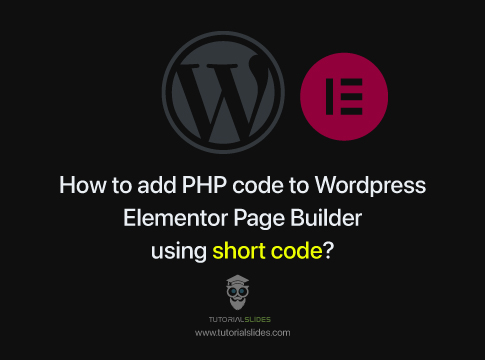
How to add PHP code to WordPress Elementor Page Builder using short code?
Elementor is a popular WordPress page builder that allows users to create and design web pages without needing to write custom code. While you can use Elementor to design the visual aspects of your web pages, you typically don’t add PHP code directly within the Elementor interface. PHP code is usually added to your WordPress […]
How to create UX Research Proposal for Zomato food app
Zomato App UX Research Proposal Introduction The Zomato app is a popular platform for discovering and ordering food from local restaurants. To enhance the user experience (UX) and meet evolving user needs, it is essential to conduct UX research. This proposal outlines a comprehensive UX research plan for improving the Zomato app. Objectives The primary […]

How To Find Your Google Business Profile ID?
In this tutorial, you will learn the process of locating your Google Business Profile ID. To enhance clarity, I’ve included visual aids in the form of screenshots alongside the detailed, sequential guidelines. What is the Google Business Profile ID? The Google Business Profile ID is a special code that uniquely identifies your business on Google. […]
How to setup Django or any Python application on Cloudpanel using Dploy
dploy is a powerful code deployment solution that simplifies releasing new application versions. dploy allows developers to automate the deployment process and ensure their applications are always up-to-date and running smoothly. Whether deploying a small website or a complex web application, dploy makes it easy. Login via SSH as the site user. Run dploy init, to initialize the project. […]

