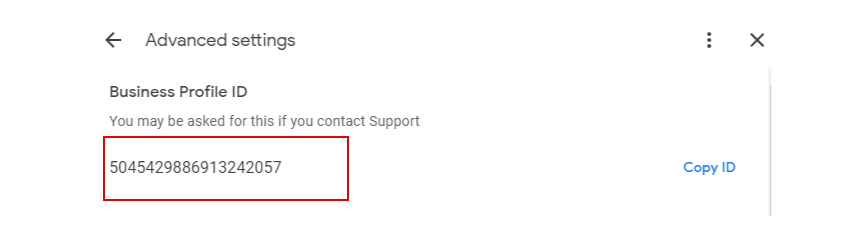In this tutorial, you will learn the process of locating your Google Business Profile ID. To enhance clarity, I’ve included visual aids in the form of screenshots alongside the detailed, sequential guidelines.
What is the Google Business Profile ID?
The Google Business Profile ID is a special code that uniquely identifies your business on Google. It’s used to help people find and connect with your business online.
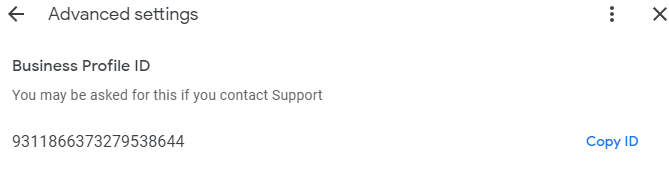
Typically, Google Business Profile users only discover this ID number when they reach out to Support for assistance or when filling out the reinstatement form following a suspension or disablement.
You can share this ID with Google Business Profile Support whenever you contact them, even if they don’t specifically request it. This helps them identify your profile easily.
Step 1
When signed in to your Google Account linked to your business profile, visit Google Search (google.com) and search for your precise business name or “My Business.” If there are multiple profiles, choose “View profile.”
Or click on below button to view your Google Business Profile
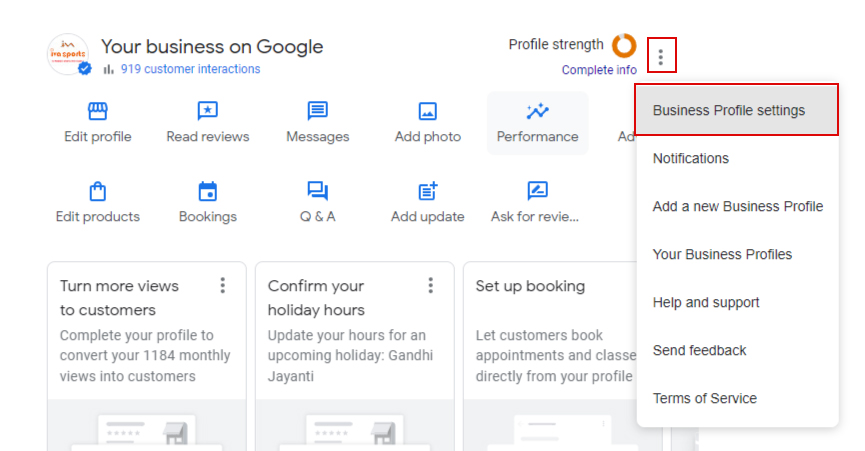
Step 2
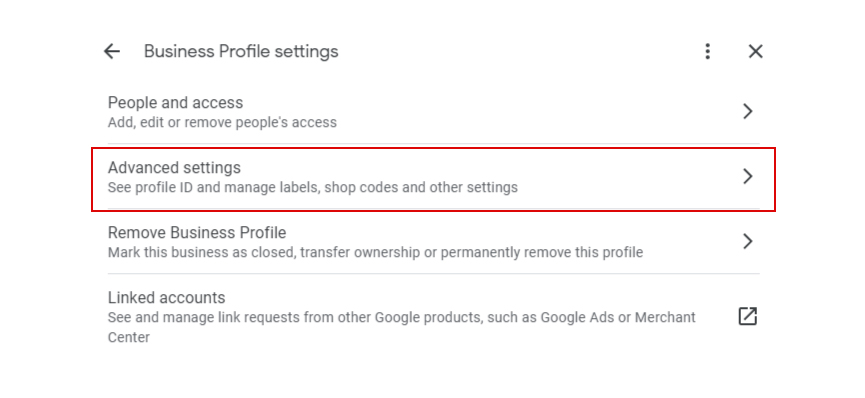
Step 3