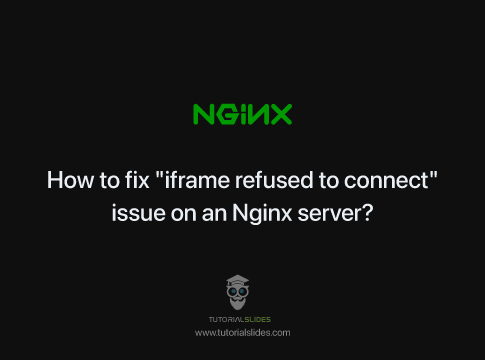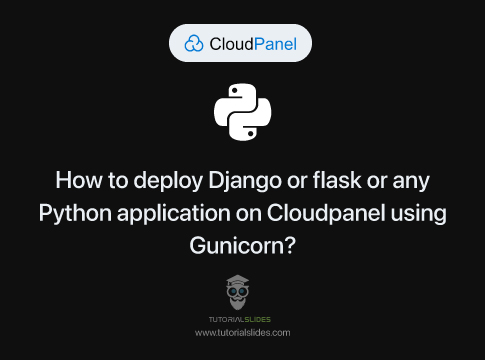To address the “iframe refused to connect” issue on an Nginx server, you need to configure Nginx to allow embedding your site within an iframe. This involves setting appropriate HTTP headers in your Nginx configuration. Use below code in .conf Ngnix file Now restart NGNIX Still facing Issues ? Contact me for paid support […]