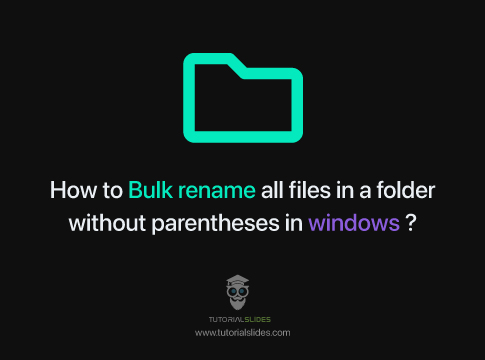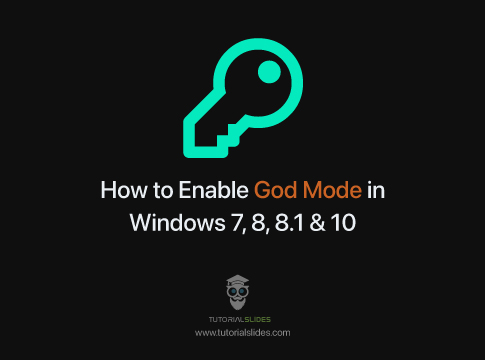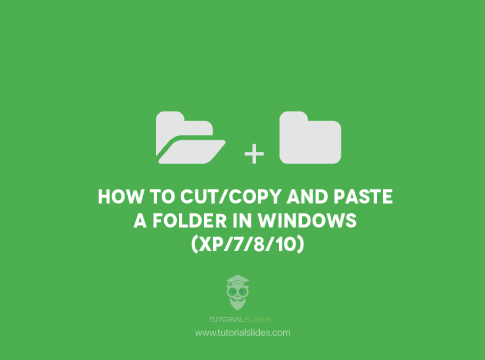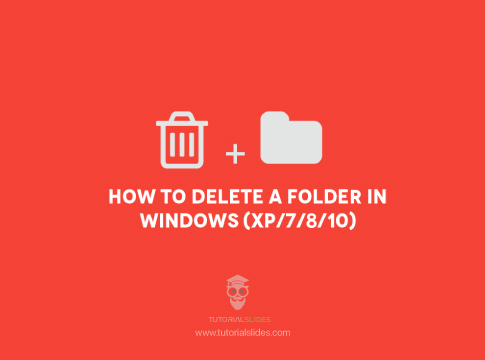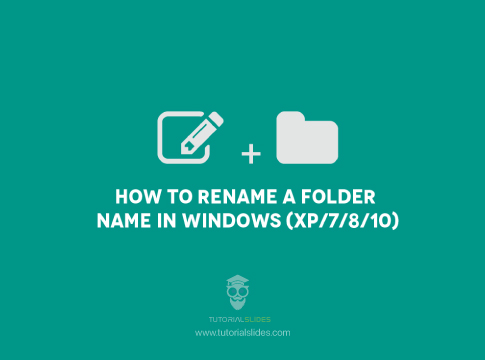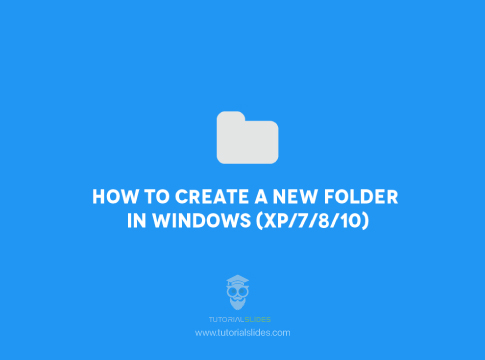Today, I am going to show you how to Bulk rename all the files in a folder without parentheses in windows? What are parentheses? A word or phrase inserted as an explanation for example, in writing usually marked off by brackets, dashes, or commas. Consider your having a folder with 50 images with example name (Imgsaosioiom56562b262b2.jpg) And you […]