<!DOCTYPE html> <html> <head> <meta name="viewport" content="width=device-width, initial-scale=1"> <style> label { margin:0px 2px 4px 2px; padding: 1px; background-color: #eee; display: block; width: 50px; } .map-box { padding: 20px; background-color:red; } .map-box-active { padding: 20px; background-color:green; } </style> </head> <body> <form action="" method="get"> <label title="REQ13" id="REQ13"><input type="checkbox" value="checkbox" onchange="statecheck(‘REQ13’)" />AL</label> <label title="REQ14" id="REQ14"><input type="checkbox" value="checkbox" onchange="statecheck(‘REQ14’)" […]
Category: CSS
How to switch between the visibility of two div elements using a single button with pure JavaScript?
Click the “Try it” button to toggle between hiding and showing the DIV element: Try it This is my DIV element. This is my DIV elemsssent. Note: The element will not take up any space when the display property is set to “none”.
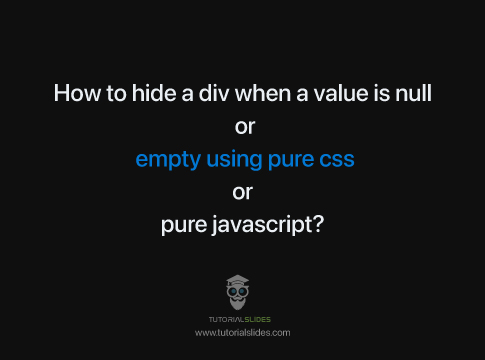
How to hide a div when a value is null or empty using pure css or pure javascript
A much cleaner approach is to just use CSS. The below style will hide divs which are emtpy. div:empty { display: none } Below code will hide the empty fields (including their labels) when the content is empty. This code will hide the email Heading with an empty value. Javascript code let empty = document.querySelectorAll(‘.row […]

Border Radius
Why we use border radius? To apply rounded corner to a HTML element, we use border radius #example-one { border-radius: 10px; background: red; } #example-two { border-radius: 10px; border: 3px solid #000000; } Why we use border radius? To apply rounded corner to a HTML element, we use border radius

CSS Introduction
What is CSS? CSS stands for Cascading Style Sheets CSS is the language for describing the presentation of Web pages, including colors, layout, and fonts. It allows one to adapt the presentation to different types of devices, such as large screens, small screens, or printers. CSS is independent of HTML and can be used with any XML-based markup language. body { […]

