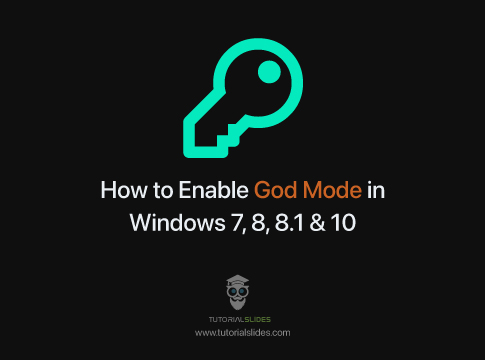In Windows Operation system, settings and controls are divided between the Settings menu and the traditional Control Panel.
Some settings — including touchscreen-specific settings and Windows Update — are found only in the Settings menu, while others, such as the Device Manager, are still mostly accessed through the Control Panel.
It is, to be sure, a needlessly confusing arrangement. If you’re sick of switching between Settings and the Control Panel, searching for your lost settings, there is a way to access all settings and controls in one place: GodMode.
In fact, its real name is the Windows Master Control Panel shortcut. God Mode was an inside joke, but one that stuck.
Enable God Mode in just 2 simple steps
- Make sure your system account has administrative privileges
- Right-click on the Windows desktop and choose New > Folder
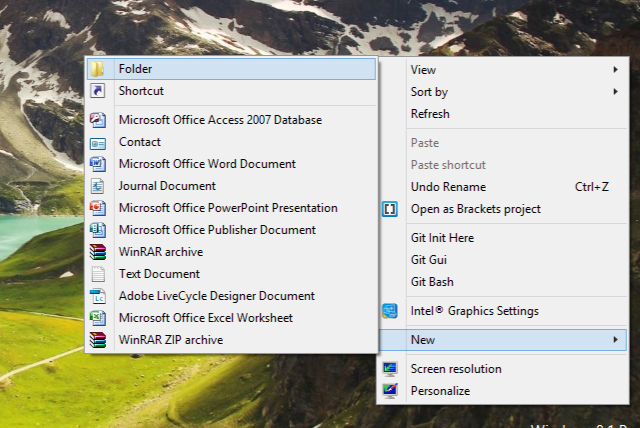
- Name the folder: GodMode.{ED7BA470-8E54-465E-825C-99712043E01C} and hit enter/return to make it stick

Almost, 200+ settings shortcuts will be available in the God Mode.
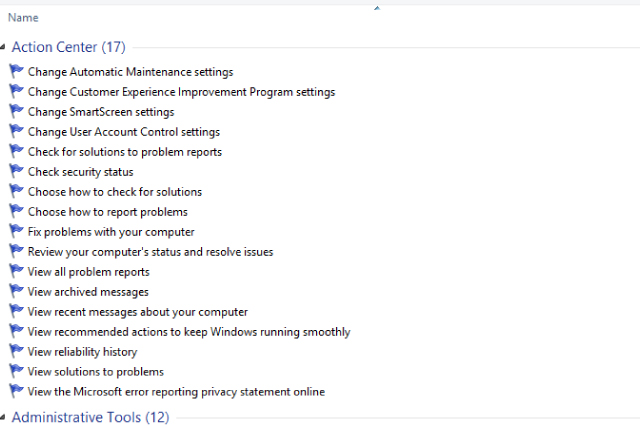
This Trick will work on all windows 32/64 Bit systems