Step 1/2: Right-click the Folder you want to delete and Select Delete option Step 2/2: Click on Yes button in the dialogue box appeared Thus your Folder is Deleted.
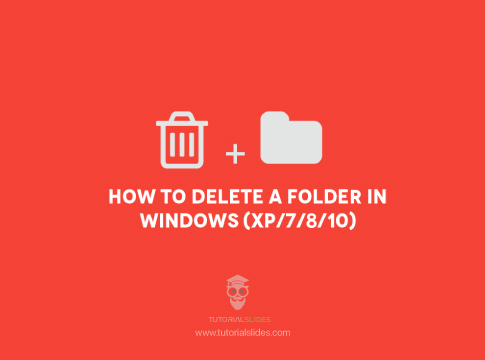
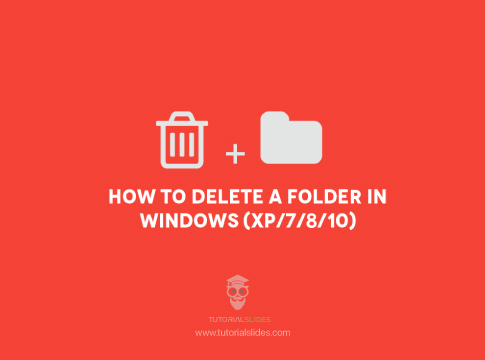
Step 1/2: Right-click the Folder you want to delete and Select Delete option Step 2/2: Click on Yes button in the dialogue box appeared Thus your Folder is Deleted.