Step 1/3: Right Click the Folder you want to Rename Step 2/3: Select Rename option from the dialogue box appeared Step 3/3: Type the name you want to give to the Folder (Eg: Tutorial slides) and press Enter Key
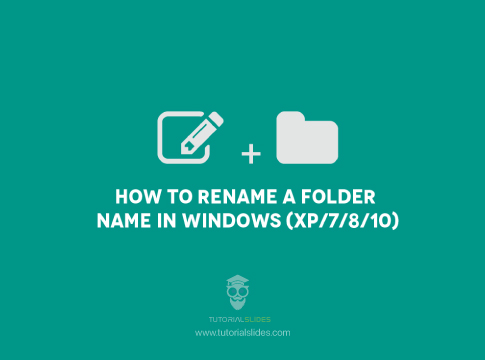
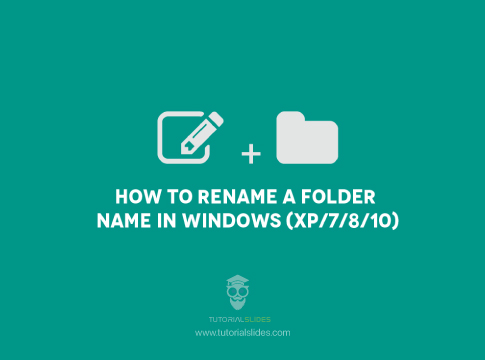
Step 1/3: Right Click the Folder you want to Rename Step 2/3: Select Rename option from the dialogue box appeared Step 3/3: Type the name you want to give to the Folder (Eg: Tutorial slides) and press Enter Key